
Top 10 Data Security Practices for Online Stores
Picture this: You’ve worked for years on your online store. You’ve gained customer trust and built a brand that people love. Then, a data breach erodes all of it in one swift move. Scary, right?
In today’s digital world, e-commerce security isn’t just a “nice to have”—it’s a necessity. Shoppers want their personal information to be safe. A mistake can cause the loss of their trust and lead to hefty fines and damages.
It doesn’t matter if you’re an e-commerce expert or new to it; knowing data security best practices is vital for your success. In this guide, you’ll learn the best ways to stop data breaches and keep your online store safe, trusted, and successful.
Why E-commerce Security Matters More Than Ever
The ecommerce landscape has exploded, but so have cyber threats. A 2024 report from Cybersecurity Ventures says global cybercrime damages will reach $10.5 trillion each year by 2025. Many people believe hackers only go after big companies like Amazon. However, small and medium-sized businesses are often easier targets.
Key consequences of poor e-commerce security:
- Loss of customer trust
- Financial penalties from regulatory bodies
- Expensive legal battles
- Severe damage to brand reputation
Remember the 2018 British Airways breach? It cost the company over £20 million in fines and severely tarnished their brand image. Don’t let history repeat itself for your store.
1. Use SSL Certificates to Encrypt Data
Secure Sockets Layer (SSL) certificates are your first line of defence. They encrypt data sent between your website and customers. This makes it hard for hackers to steal sensitive information, such as credit card numbers or passwords.
Quick tip: Look for “HTTPS” in your website URL. If it’s missing, it’s time to install an SSL certificate — urgently!
Think of SSL as putting a private letter in a secure envelope. This keeps it safe from anyone who might want to read it.
2. Implement Strong Password Policies
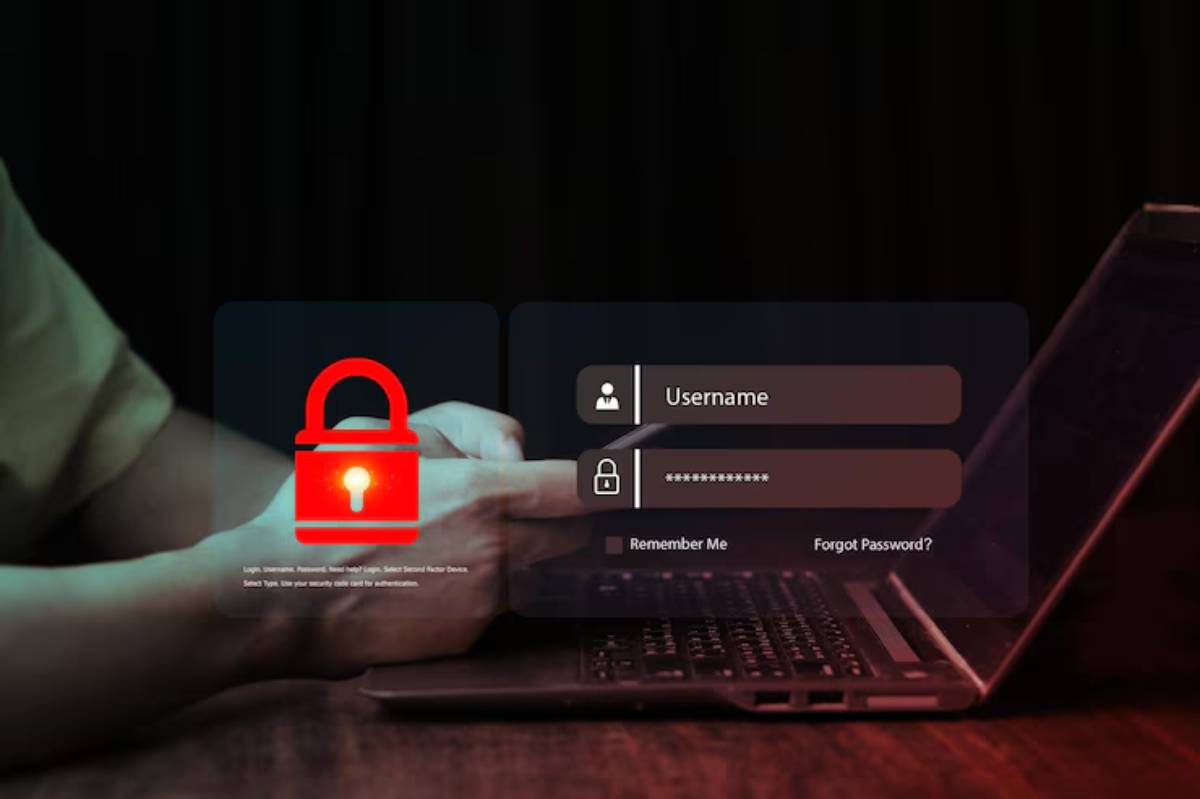
Weak passwords are an open invitation to cybercriminals. Ensure that your team and customers use strong, unique passwords.
Best practices include:
- Minimum of 12 characters
- Combination of uppercase, lowercase, numbers, and symbols
- Regular password updates
- Two-Factor Authentication (2FA)
Pro tip: Offer password managers or suggest trusted ones like 1Password or LastPass.
A small online boutique stopped a hacker in their tracks. The hacker had stolen an employee’s password, but the boutique’s 2FA saved the day.
3. Keep Your Platform, Plugins, and Software Updated
Cybercriminals love outdated software because it often contains known vulnerabilities.
Stay ahead by:
- Setting up automatic updates where possible
- Regularly reviewing and removing unnecessary plugins
- Using reputable software providers with good security track records
In 2022, a well-known ecommerce site faced a serious breach. This happened because they ignored a plugin update. Don’t let that be your story.
Ignoring software updates is like not fixing a broken lock on your front door.
4. Monitor and Audit Regularly
You can’t fix what you don’t track. Regular audits of your systems can highlight vulnerabilities before attackers exploit them.
Audit checklist:
- Review access controls
- Analyse server logs
- Conduct vulnerability scans
- Penetration testing
Bonus tip: Schedule quarterly security audits and involve a third-party expert annually.
Engagement prompt: When was the last time you audited your online store’s security? If you’re hesitating, it’s already overdue!
5. Use Secure Payment Gateways
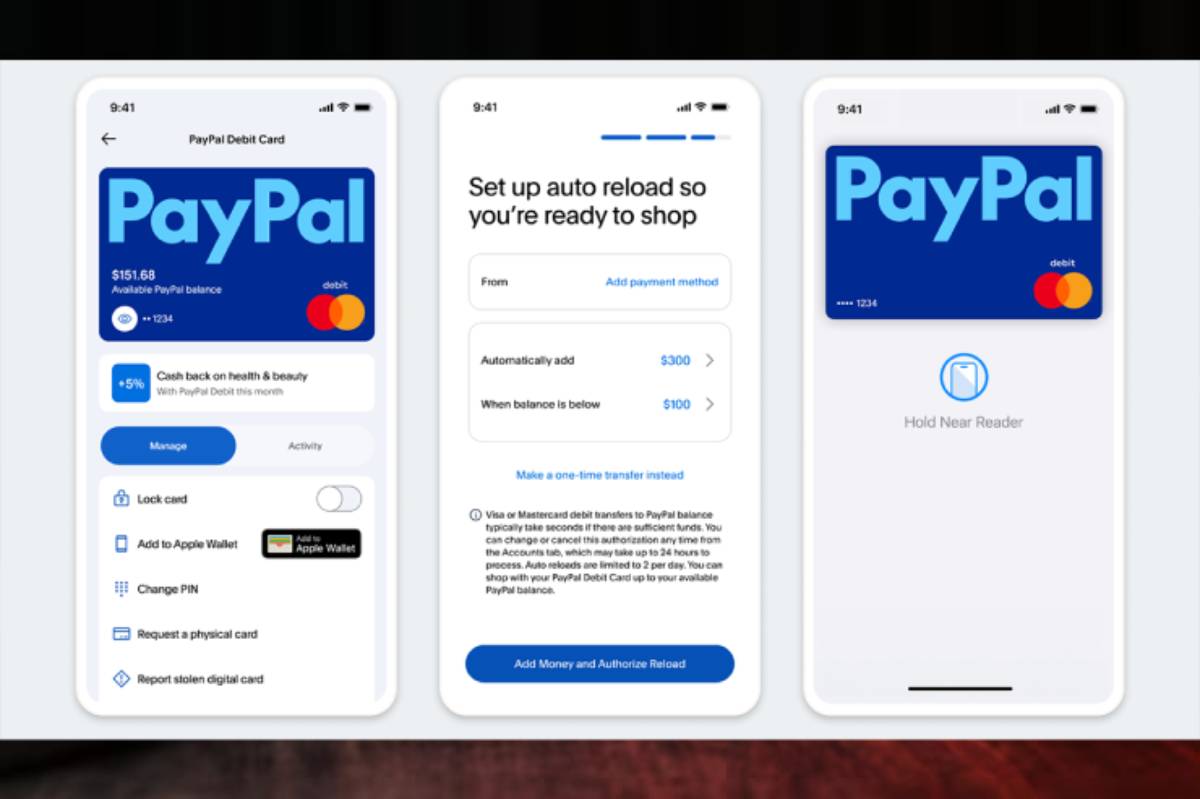
Handling payments? Outsource it to trusted payment processors like Stripe, PayPal, or Square. These services offer robust security features, including PCI DSS compliance.
Why it matters: Dealing with card information is risky. It can cause compliance issues. Let the experts do the heavy lifting.
Customer insight: Customers are more likely to finish their purchases when they see trusted payment options at checkout.
6. Limit Data Collection and Storage
The less sensitive data you store, the less appealing you are to hackers.
Best practice:
- Collect only essential information
- Avoid storing sensitive data like CVV numbers
- Regularly purge outdated customer information
Insight: Every piece of data you collect becomes a responsibility. If you don’t absolutely need it, don’t ask for it.
7. Educate Your Team and Customers
Most breaches happen due to human error. Common mistakes are clicking the wrong link, using a weak password, or opening a strange email.
Build a security-first culture:
- Offer regular cybersecurity training for your team
- Share tips and best practices with your customers
- Encourage reporting of suspicious activities
Scenario: An ecommerce store sent quarterly cybersecurity newsletters to their customers. This made security a team effort. The result? Higher engagement and fewer incidents.
8. Create and Enforce Access Controls
Not everyone needs access to everything. Segment your system access based on roles.
Access control tips:
- Use the “least privilege” principle
- Implement user authentication and authorisation levels
- Regularly review who has access to what
Real-life analogy: A hotel staff member can only access certain floors. Similarly, your employees should only access what they need for their jobs.
9. Backup Data Regularly
Recent backups can save your business in a worst-case scenario, like a ransomware attack.
Smart backup strategies:
- Automate backups daily
- Store copies both onsite and offsite
- Regularly test restoration processes
Case study: A UK online gift store bounced back in 48 hours after a ransomware attack. Their recovery was possible due to strong backup practices.
10. Stay Compliant with Data Protection Regulations
Data protection laws are strict, from GDPR in Europe to CCPA in California. Penalties are tough.
To stay compliant:
- Understand what laws apply to your customers
- Display clear privacy policies
- Honour customer data requests (e.g., data deletion)
Tip: Regularly review compliance guidelines — they evolve as laws are updated.
Bonus Tip: Invest in Cyber Insurance
Even with the best efforts, breaches can happen. Cyber insurance helps cover legal fees, settlements, and damages if things go south.
Choosing the right policy:
- Cover both first-party and third-party damages
- Understand what incidents are included
- Work with an advisor who specialises in cyber risk
A small fashion retailer in London dodged bankruptcy. Their cyber insurance paid for expenses linked to a data breach.
Conclusion: Top 10 Data Security Practices for Online Stores
Data breaches aren’t just about losing money — they’re about losing trust. And in e-commerce, trust is everything.
These top 10 data security practices help protect your business. They also show respect for your customers. You’re showing them that you value their trust and their security.
In a crowded online marketplace, strong security can be your biggest competitive advantage.
Ready to level up your store’s security?
- Review your current practice.s
- Implement the changes that resonate most
- Stay committed to continuous improvement
Have questions or tips of your own? Share them in the comments below! Let’s build a safer ecommerce world together.


