
The Importance of User-Friendly Privacy Settings
Have you ever changed your privacy settings on a new app? It can feel like solving a tricky puzzle! If so, you’re not alone. Many companies treat privacy settings as an afterthought. They’re often hidden behind confusing menus and complex steps. In today’s e-commerce world, trust matters most. User-friendly privacy is not just a bonus; it’s a must.
With rising concerns about personal data and digital security, easy customer data control is key to standing out. In this blog, we’ll look at why easy privacy settings matter. We’ll see how they build trust and boost engagement. Plus, we’ll share best practices for businesses to follow. Let’s dive in!
Why User-Friendly Privacy Settings Matter
Building Trust with Customers
Modern consumers expect brands to protect their personal information. But protection alone isn’t enough; people also want control. Making privacy settings easy to find shows you respect your customers. It also shows you value their choices.
A Deloitte survey (2023) found that 74% of users feel that clear privacy options impact their choice to connect with a brand.
Meeting Legal Obligations
Privacy laws like GDPR and CCPA require businesses to give users clear options to manage their data. Confusing settings can cause non-compliance. This may lead to big fines and damage your reputation.
Key Insight: Easy-to-use privacy settings are ethical and smart for managing risks.
Enhancing Customer Loyalty
Empowering customers with simple privacy controls shows you care about their needs. This builds a stronger emotional bond. As a result, it boosts loyalty and increases lifetime value.
What Makes Privacy Settings User-Friendly?
Simplicity is Key
- Minimal steps: Users should be able to adjust key settings in just a few clicks.
- Clear labels: Avoid technical jargon; use everyday language.
- Intuitive navigation: Settings should be logically organised.
Transparency and Honesty
- Explain why data is collected.
- Clarify benefits for the user.
- Avoid dark patterns, such as hidden opt-out options or confusing consent toggles.
Personalisation Options
- Allow users to select privacy levels like “Essential only,” “Custom,” or “Full experience.”
- Provide granular control over specific types of data collection and sharing.
Real-world example: LinkedIn has a privacy settings dashboard. It helps users manage what info is visible and what is shared with advertisers. Everything is explained in simple terms.
How Difficult Privacy Settings Hurt Your Brand
Reduced User Engagement
Users may disengage or abandon your platform if managing privacy feels like a chore.
Increased Complaints and Support Costs
Confused customers often turn to support channels for help, increasing operational costs.
Damaged Reputation
Word spreads fast. If users feel tricked or frustrated by your privacy practices, they will talk about it. This can hurt your brand’s image.
Best Practices for Designing User-Friendly Privacy Settings
1. Offer a Privacy Dashboard

Create a centralised area where users can easily:
- View what data is collected
- Adjust permissions
- Download or delete their data
A dashboard brings transparency and control to the forefront.
2. Use Progressive Disclosure
Don’t overwhelm users with all options at once. Reveal more detailed settings as needed, based on the user’s actions.
3. Default to Privacy
Follow the “Privacy by Default” principle:
- Set the most privacy-protective options as the default.
- Allow users to opt in rather than opt out.
This approach shows genuine respect for user autonomy.
4. Make Consent Meaningful
- Separate different types of consent (e.g., marketing emails, third-party data sharing).
- Avoid pre-checked boxes.
- Provide clear choices with equally easy “Yes” and “No” options.
5. Use Plain English
Complex legalese alienates users. Instead:
- Use short sentences.
- Prefer everyday words over legal terms.
- Test your language for comprehension among diverse user groups.
6. Mobile-First Design
As mobile commerce grows, privacy settings need to be user-friendly on smartphones and tablets, just like they are on desktops.
7. Offer Immediate Feedback
When users change a setting, show confirmation instantly. Reinforce the idea that their choices matter and take effect immediately.
Real-World Examples of Great Privacy Design
Apple
Apple’s privacy settings are deeply integrated into their ecosystem. The “Privacy Nutrition Labels” on the App Store show what data each app collects. They present this information in a clear, visual way.
Slack
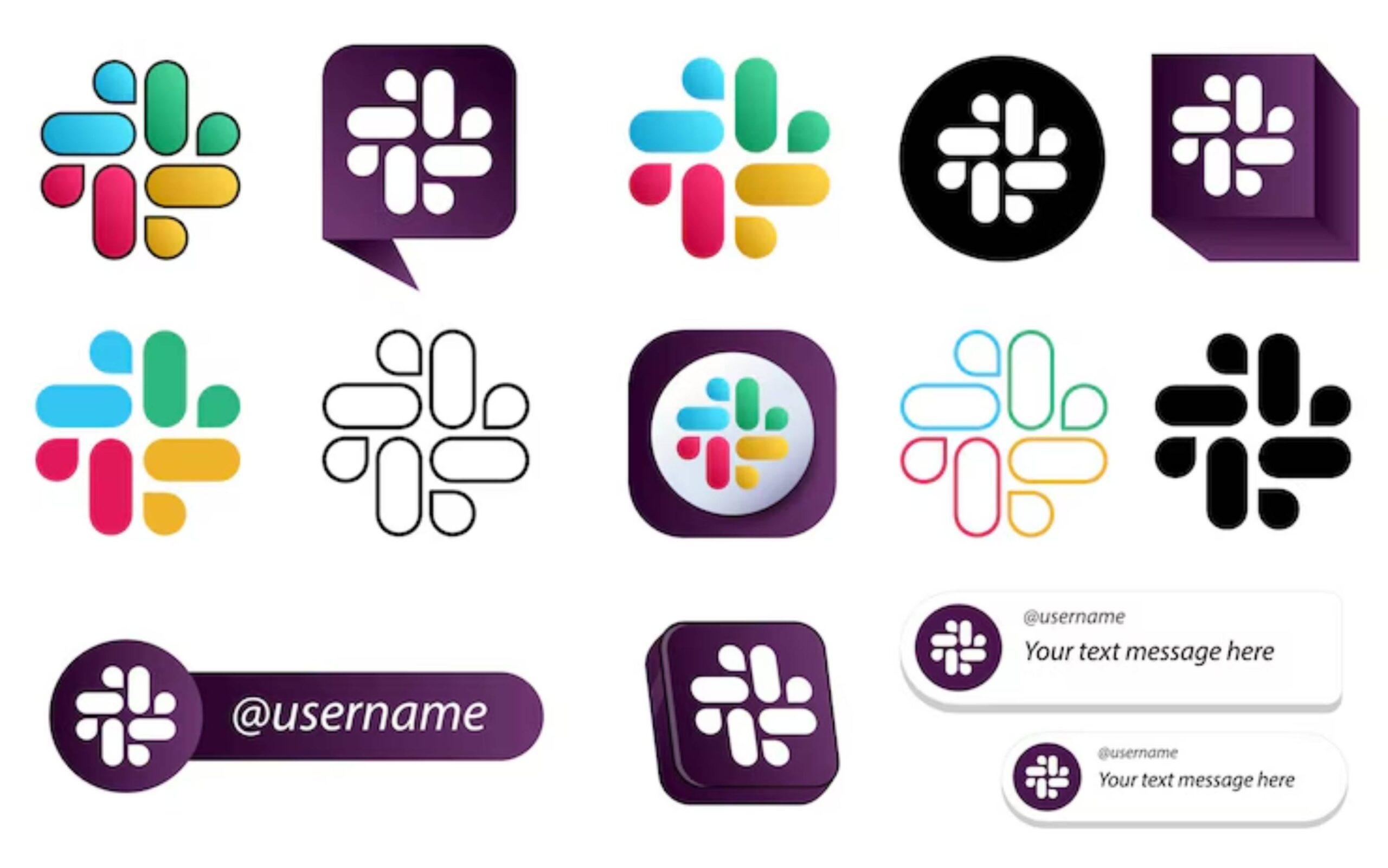
Slack has simple settings. Users and admins can manage data retention, export options, and integrations. Everything is explained in a friendly and approachable way.
Spotify
Spotify’s privacy centre lets users control ad personalisation, listening data, and cookie settings. The interface is clean and engaging.
Key Insight: Brands that respect user control win long-term loyalty.
How User-Friendly Privacy Settings Boost E-commerce Success
Higher Conversion Rates
When users trust your platform, they are more likely to finish transactions. They will also choose services and share useful information.
Better Customer Relationships
Respecting privacy strengthens emotional bonds with customers, leading to:
- Higher retention
- Increased referrals
- Greater advocacy
Competitive Advantage
In an increasingly privacy-conscious market, user-friendly privacy settings can set your brand apart.
Statistic to Remember: A 2022 PwC survey found that 85% of consumers want to trust companies more with their data.
Common Mistakes to Avoid
- Burying privacy settings deep within the app or website
- Using confusing toggles (e.g., double negatives)
- Defaulting to maximum data collection
- Updating settings without informing users
Transparency and clarity should guide every design decision.
Future Trends in Privacy Settings
Personalised Privacy Experiences
More brands will likely provide privacy options that fit user preferences, habits, and risk profiles.
Privacy as a Value Proposition
Companies will market privacy more and more. It’s becoming a key feature, similar to sustainability or great customer service.
AI-Driven Privacy Assistants

Picture an AI bot helping you with privacy settings just for you. Early prototypes are already in development.
Conclusion: The Importance of User-Friendly Privacy Settings
At the heart of successful ecommerce lies one essential ingredient: trust. In the digital age, trust comes from transparency, empowerment, and respect. These rely on clear and easy privacy settings.
Letting customers control their data easily does more than just meet legal requirements. You’re laying the foundation for long-lasting relationships, stronger engagement, and brand differentiation.
Ready to put your customers in control and lead with trust? Start reviewing your ecommerce settings today — and watch your loyalty and reputation soar!


